Using ChatGPT is more than just a fun distraction. There are some incredibly valuable ways to leverage this emerging technology, like having ChatGPT write a software engineer resume for you.
To create a stellar resume, you have to get the prompts just right and not rely on the initial outputs. But with a little finessing and practice, you can use ChatGPT to help you create a software engineer resume in no time.
Using ChatGPT to Write Your Software Engineer Resume
To be clear, you can’t have ChatGPT write a software engineer resume for you and submit it straight away. You have to have a bit of back and forth with the bot before receiving an output that works for your situation. And once you do, you’ll still need to put in the work to make that resume yours.
Here’s how to use ChatGPT to write a software engineer resume.
Step 1: Ask ChatGPT to Create a Software Engineer Resume
The first step is to ask ChatGPT to write a software engineer resume for you. Easy enough, but as our other tests have shown, it’s critical to add context to the prompt. So, in addition to asking ChatGPT to create a resume for me, I also asked it to pretend it was a college senior getting ready to graduate. The exact prompt was:
Please write a resume for an entry-level software engineer. Act as if you’re a college senior who’s graduating soon and is looking for their first job.
The “act as if” part of the prompt helps ChatGPT generate an output that’s appropriate for your situation. Without it, it may create a resume that, while excellent, is not appropriate for an entry-level software engineer in search of their first role.
>>MORE: How to Use ChatGPT to Write a Software Engineer Cover Letter
Here’s what ChatGPT produced:
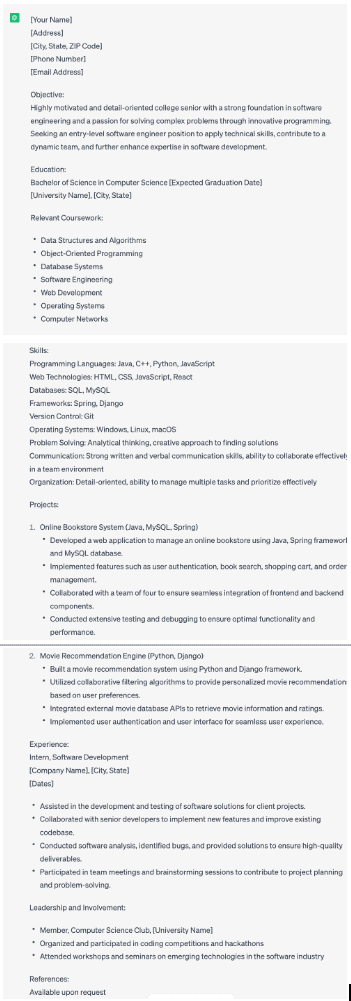
Generally speaking, this is a good first draft of a software engineer’s resume. It includes a lot of decent ideas on what I might want to include in the final version of my resume. I say “might” because this resume has a lot of hallucinations. ChatGPT has no way of knowing which databases, frameworks, or operating systems I have experience with.
But if I’m not sure what to include on my resume, ChatGPT’s version gives me a good place to start.

Forage Find
Treat whatever ChatGPT produces as a rough draft or guide. Use it to give you ideas and inspiration, but never rely solely on the output.
Step 1.5: Ask ChatGPT to Fix What You Don’t Want
First drafts are never perfect, and that’s OK. But ChatGPT included space for my full address, an objective, and “references available upon request” — all things that are no longer necessary or expected on a resume.
So, I asked for a rewrite. Here’s the prompt:
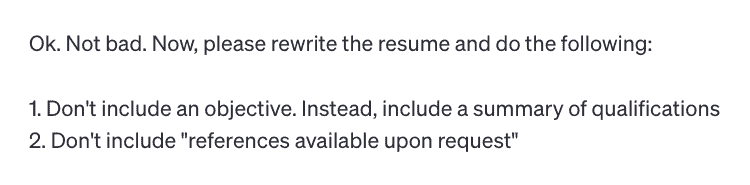
Let’s break this down.
First, I complimented ChatGPT on the original output. This lets the bot know it’s on the right track and should stay on it. In the past, when I didn’t tell ChatGPT it was getting things right and asked for an update or change, I would sometimes get a vastly different output that was worse than the first one.
Second, I asked ChatGPT to remove the objective in favor of a summary of qualifications. While some experts disagree on whether or not a summary of qualifications is necessary on a resume, all of them agree that an objective isn’t necessary since everyone knows yours: to get a job.
Also, the objective statement wasn’t bad. I hoped that by letting that bot know it was half right, it would keep the good parts of that statement.
This is what ChatGPT came up with for the summary of qualifications:
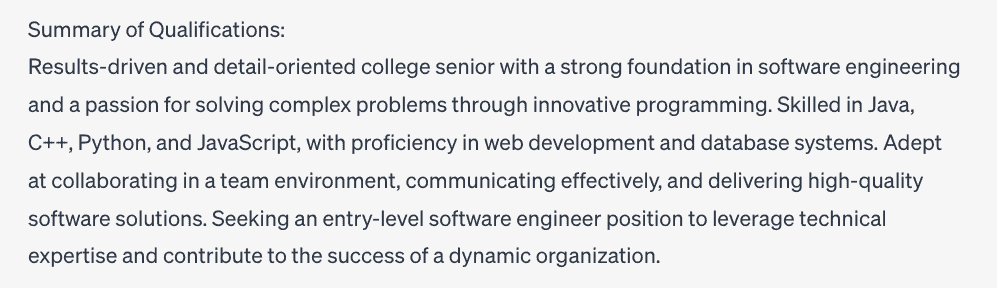
This is OK. ChatGPT still included the statement that I’m seeking an entry-level role, which isn’t necessary, but that’s easy enough to delete. And though the first sentence is basically the same as the original, ChatGPT added two sentences that better explain my skill set. Even if those aren’t my actual skills, I have a great sample I can use as inspiration.
Step 2: Ask ChatGPT to Write Your Resume for a Specific Role
So, you can ask ChatGPT to write your software engineer resume from scratch and use that output as a guide you personalize with specific details about your experience and abilities. From there, you’ll tailor the resume for the job you’re applying to.
>>MORE: Resume Keywords: What They Are and How to Use Them
But instead of personalizing and tailoring it yourself, you can ask ChatGPT to do it for you.
This is one place ChatGPT shines. When you add a job posting as part of the prompt, ChatGPT will take your resume and tweak it to better match the job description. But you have to be very specific with your prompts.
Here’s what to do.
For my next step, I asked ChatGPT to write a resume tailored to a specific job posting. Here’s the output:
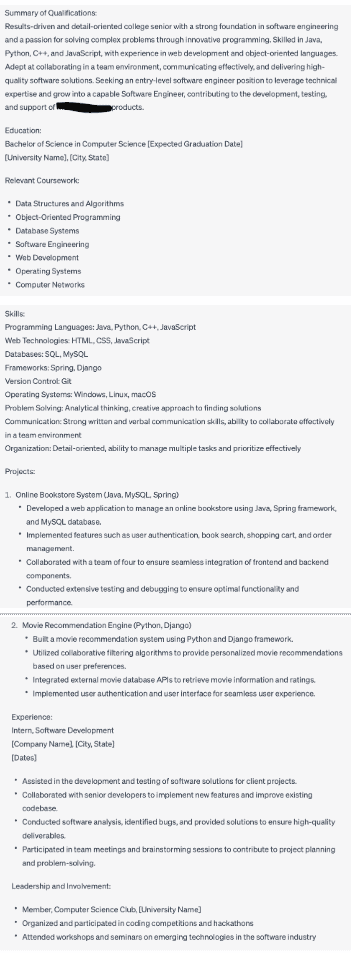
Before I discuss this software engineer resume, let’s go over the prompt. I input:
Good job! Now, tailor the resume to the job description I’m going to input using only information from the resume.
This prompt is a bit circular, but I structured it this way intentionally. Asking ChatGPT to tailor your resume (or cover letter) to a job description is an excellent hack. This keeps ChatGPT’s output focused on the specific role you’re applying to. However, ChatGPT will also “over” customize your resume or cover letter and include things that sound great because they’re right from the job description but may not accurately reflect your experience.
>>MORE: We Asked ChatGPT to Write Cover Letters. Here’s What It Got Right and Wrong
Telling ChatGPT to stick to my resume while tailoring it to a role cuts back on the hallucinations since I’m giving the bot limits.
And this output reflects those limits. There’s not too much difference between the first, second, or third drafts of this resume, but that’s likely because a lot of what’s in the job description is already on the resume. But that’s OK because ChatGPT has produced a resume that’s on the right track for this role.
Step 3: Get Specific
The one glaring problem with this software engineer resume is that it doesn’t include any outcomes. It talks about the things I did and the duties I performed but not about results. And including metrics, outcomes, and results can take your resume from the “eh” pile to the “must interview” pile.
>>MORE: How to Use the STAR Method for Interview Questions
So, I asked ChatGPT to include some outcomes:
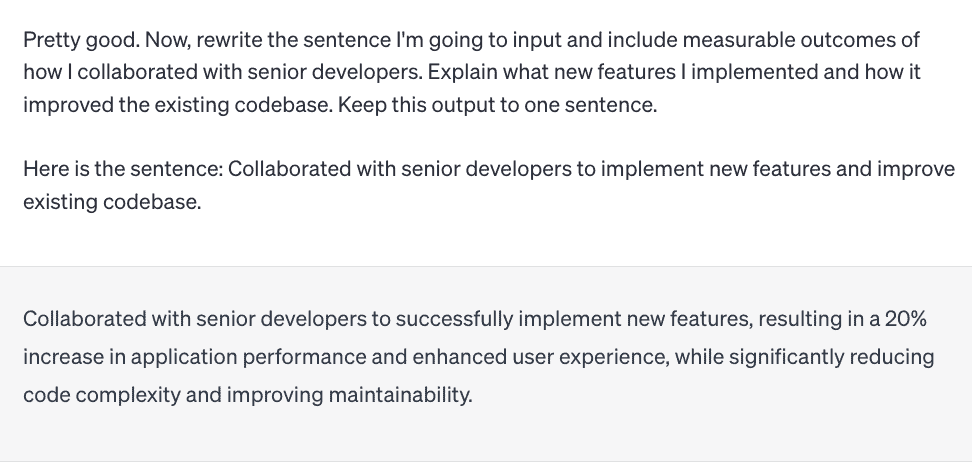
Not bad. This output doesn’t specifically state what the new feature is, but it does include a measurable outcome and what the improvements were. And it kept the output to one sentence, which is crucial. If you don’t tell ChatGPT to limit the output, it can be quite long — often too long for a resume bullet point.
And it includes hallucinations, but I expected that. I don’t have any software engineering experience, so I don’t have any real results or metrics to include in my prompt. Ideally, you’d include metrics as part of your prompt. For example:
Pretty good. Now, rewrite the sentence I’m going to input and include this outcome: I implemented new features that reduced code complexity and a 20% increase in performance.
Step 4: Keep Things Going
Confident that ChatGPT “gets” me, I asked it to rewrite another sentence:
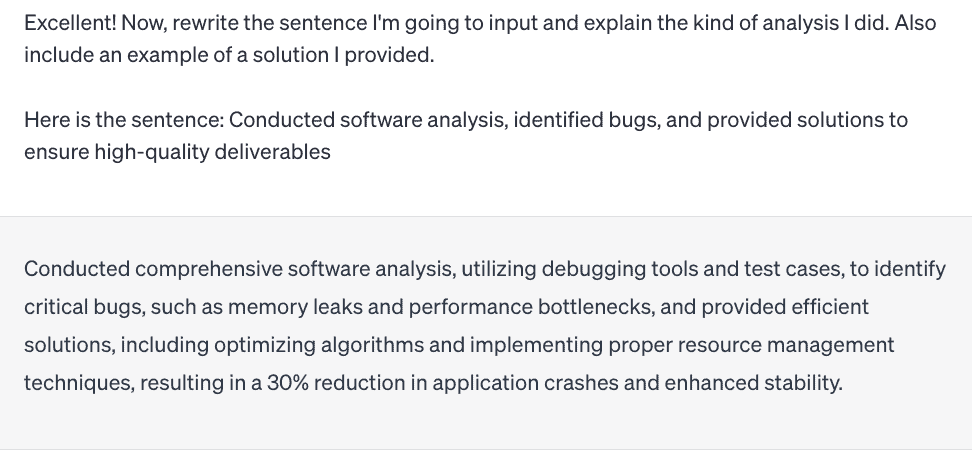
Once again, I complimented the bot, and I believe that played a critical role in this output. I forgot to ask ChatGPT to keep the rewrite to one sentence, and yet it did just that!
Impressive. It looks like my training is working.
What’s more, this rewrite is an excellent example I can use to guide me as I write my software engineer resume. That said, even at one sentence it’s a bit long and could be reworded as:
Utilized debugging tools to identify critical issues such as memory leaks and optimized algorithms, resulting in a 30% reduction in crashes
Step 5: The Finishing Touches
Now that I’m certain ChatGPT knows what I want and don’t want, I can go through the resume line by line and ask ChatGPT to rewrite and tailor each. Including my results, outcomes, and metrics in the inputs will produce outputs that describe what I can accomplish on the job.
Alternatively, I can take one of the rough drafts and tailor the software engineer resume on my own, asking ChatGPT for help when I get stuck or can’t figure out how to phrase something.
Either way, it’s critical I check ChatGPT’s outputs for grammatical errors and hallucinations, things I know it includes. And I need to invest the time in making sure whatever I submit sounds like me and accurately reflects my experience and abilities. That takes time, but it’s time well spent if it helps my application stand out from others.
Ready to add some targeted software engineering experience and skills to your resume? Check out Forage’s free software engineering job simulations
- Hewlett Packard Enterprise Software Engineering
- Commonwealth Bank Software Engineering
- Electronic Arts Software Engineering
- Goldman Sachs Engineering
- Walmart’s Global Tech Advanced Software Engineering
Image credit: Canva

